ayham95/Custom-navigator
A flutter package that handles navigation deep in the widget tree
go to github download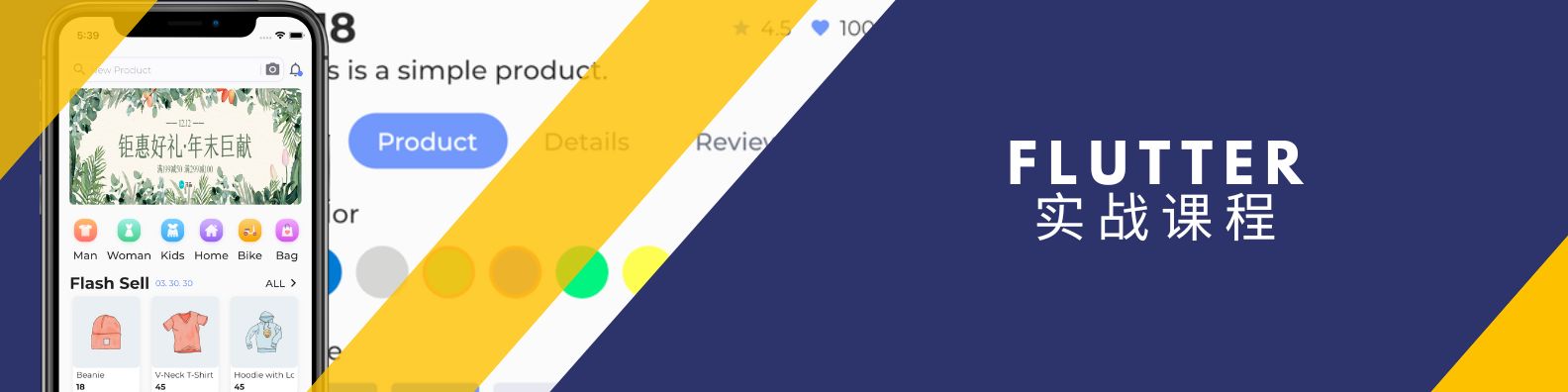
excellent projects related to ayham95/Custom-navigator recommend downloading
localsend
66612
An open-source cross-platform alternative to AirDrop
spotube
41047
🎧 Open source music client! Available for both desktop & mobile!
revanced-manager
22794
💊 Application to use ReVanced on Android
gopeed
19987
A modern download manager that supports all platforms. Built with Golang and Flutter.
MMKV
18153
An efficient, small mobile key-value storage framework developed by WeChat. Works on Android, iOS, macOS, Windows, and POSIX.
plugins
17409
Plugins for Flutter maintained by the Flutter team
gsy_github_app_flutter
15236
Flutter 超完整的开源项目,功能丰富,适合学习和日常使用。GSYGithubApp系列的优势:我们目前已经拥有Flutter、Weex、ReactNative、kotlin 四个版本。 功能齐全,项目框架内技术涉及面广,完成度高,持续维护,配套文章,适合全面学习,对比参考。跨平台的开源Github客户端App,更好的体验,更丰富的功能,旨在更好的日常管理和维护个人Github,提供更好更方便的驾车体验Σ( ̄。 ̄ノ)ノ。同款Weex版本 : https://github.com/CarGuo/GSYGithubAppWeex 、同款React Native版本 : https://github.com/CarGuo/GSYGithubApp 、原生 kotlin 版本 https://github.com/CarGuo/GSYGithubAppKotlin
dio
12691
A powerful HTTP client for Dart and Flutter, which supports global settings, Interceptors, FormData, aborting and canceling a request, files uploading and downloading, requests timeout, custom adapters, etc.
pilipala
12342
PiliPala 是使用Flutter开发的BiliBili第三方客户端,感谢使用。
bloc
12256
A predictable state management library that helps implement the BLoC design pattern
getx
10972
Open screens/snackbars/dialogs/bottomSheets without context, manage states and inject dependencies easily with Get.
flame
10110
A Flutter based game engine.
fluentui-system-icons
9776
Fluent System Icons are a collection of familiar, friendly and modern icons from Microsoft.
pixez-flutter
9520
一个支持免代理直连及查看动图的第三方Pixiv flutter客户端
flutterfire
9006
🔥 A collection of Firebase plugins for Flutter apps.
PicaComic
8365
A comic app built with Flutter, supporting multiple comic sources.
flutter_deer
8355
🦌 Flutter 练习项目(包括集成测试、可访问性测试)。内含完整UI设计图,更贴近真实项目的练习。Flutter practice project (including integration testing and accessibility testing). Contains complete UI design drawings for a more realistic practice project.
keyviz
8099
Keyviz is a free and open-source tool to visualize your keystrokes ⌨️ and 🖱️ mouse actions in real-time.
fish-redux
7310
An assembled flutter application framework.
fl_chart
7259
FL Chart is a highly customizable Flutter chart library that supports Line Chart, Bar Chart, Pie Chart, Scatter Chart, and Radar Chart.