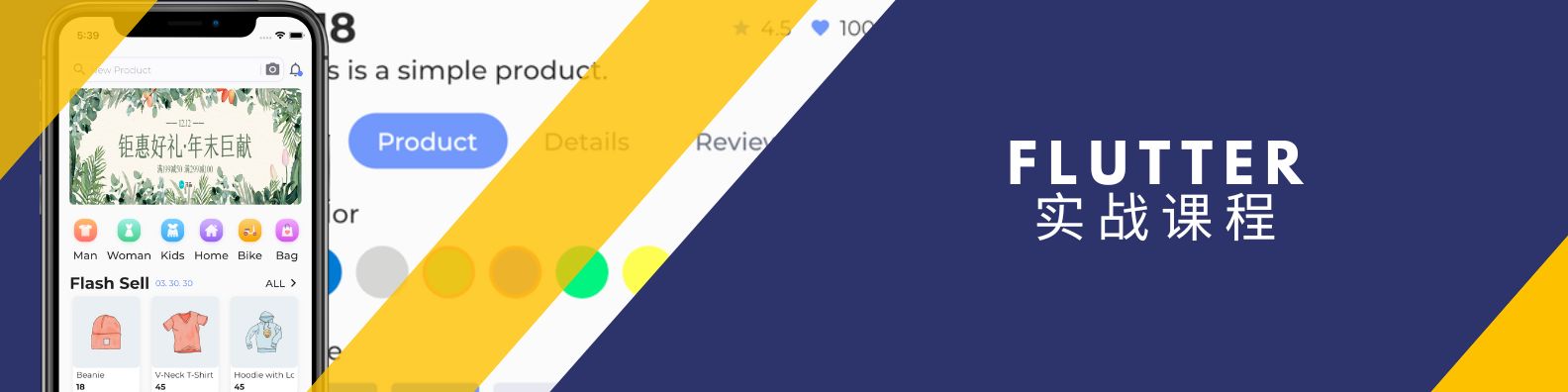Checkbox & Radio Button
Top Flutter Checkbox and Radio Button packages Input selection in Flutter apps can be handled using Checkboxes and Radio buttons. While Checkboxes allow the user to select one or more options from a set of options, Radio buttons allow the user to select only one option from a set of options. Check out the complete list of Flutter packages below that can help you add a Checkbox, Select Field, Multi-select Field or Radio Button.
multi_select_flutter
801
A flexible multi select package for Flutter. Make multi select widgets the way you want.

multiselect_formfield
138
A multi select form field using alert dialog to select multiple items with checkboxes and showing as chips.

flutter_multi_select_items
105
A Flutter package for creating customizable flutter multi select widgets.

roundcheckbox
100
Package to make easier the proccess of creating a round circle box. The component created is fully customizable to your needs.

msh_checkbox
55
An animated checkbox, inspired by BEMCheckbox for iOS, using an API similar to Flutter's own Checkbox.

flutter_custom_selector
52
A flexible multi select and single select package for Flutter. Flutter custom selector dart package with awesome UI. Make your selection unique and fantacy

checkbox_grouped
46
flutter widget that grouping checkbox, recuperate the actual selection,support multiple selection

parent_child_checkbox
40
Parent Child Checkbox is a type of checkbox where we can establish hierarchy in Checkboxes

animated_item_picker
33
Generic item picker that encapsulates single or multiple item selection logic.

radio_group_v2
31
A widget that groups radio buttons so they can work together to give the user a pleasant experience when making selections within the app.

checkbox_formfield
26
This package contains checkbox widgets that can be used as FormField for Flutter beginners.

custom_check_box
21
A custom flutter check box with custom active and inactive color & icon with custom corner radius.
easy_radio
20
EasyRadio is a customizable radio button widget for Flutter that offers consistent animation, easy customization of sizes, shape, inner dot shape.

cupertino_radio_choice
19
Cupertino buttons which are used as radio buttons in order to select one value.