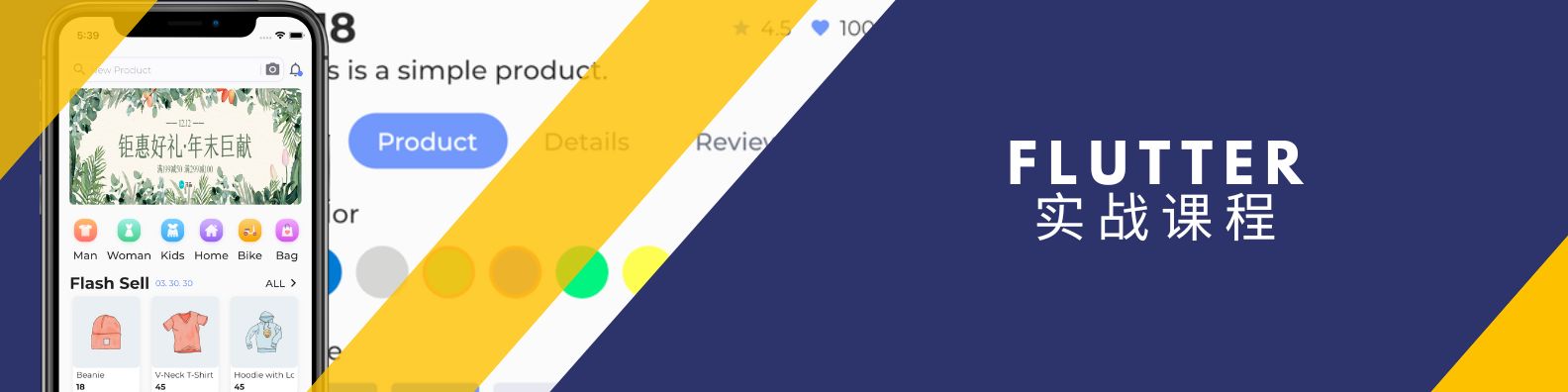Dialogs
Top Flutter Dialogs packages A dialog box is a UI element that displays information to the user and allows the user to enter information or select an option. There are different types of dialogs such as: * **Popup dialog**: It appears in front of the main scaffold and blocks any interaction with the main scaffold. Popup dialogs are typically used to display error messages, warnings, or confirmation messages. * **Alert dialog**: It asks the user to confirm an action or to make a choice between several options. It is also a modal dialog, which means that it blocks the rest of the screen until the user dismisses it. The following Flutter packages can be used to add Popup Dialogs, Alert Dialogs and various Custom Dialogs to your app.
quickalert
570
With QuickAlert, instantly display animated alert dialogs such as success, error, warning, confirm, loading or even a custom dialog.

cool_alert
387
A Flutter package to display animated alert dialogs such as success, error, warning, confirm or even a loading dialog.

material_dialogs
354
A Flutter package aims to help you create animated, simple, stylish Material Dialogs in your app.

status_alert
282
Display Apple system-like self-hiding status alerts. It is well suited for notifying user without interrupting user flow.

flutter_animated_dialog
249
A new Flutter dialog with a series of beautiful animations, slide fade rotate size scale rotate3D animations.
ndialog
223
Customize your dialog's style much easier with NDialog, animate the show transition, or show the progress dialog most simply.

flutter_custom_dialog
213
Global dialog function encapsulation, with a semantic way to fill the content inside the dialog

fluid_dialog
199
A dialog that can switch between multiple contents and animates size and alignment dynamically.
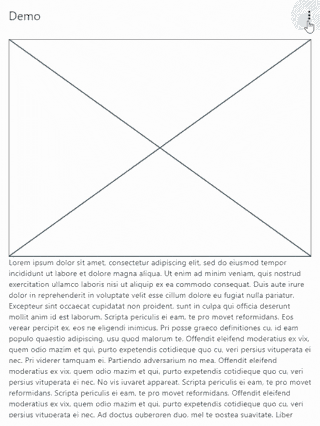
panara_dialogs
175
PanaraDialogs is a Dialog UI Kit. A minimal but beautiful design for Flutter Dialogs.

flutter_platform_alert
135
A plugin helps to call native API to play alert sound and show alert dialogs. For example, it bridges MessageBox and TaskDialogIndirect on Windows.
about
98
Displays an About dialog, which describes the application, can show licenses, changelog, and other information.

select_dialog
97
Package designed to select an item from a list, with the option to filter and even search the items online.

flutter_easy_dialogs
60
Easy and flexible package for showing dialogs inside your Flutter application without BuildContext.

flutter_dialogs
56
A lightweight and platform-aware plugin for showing dialogs and alerts for both Android and iOS devices.

art_sweetalert
54
A beautiful, responsive, customizable, accessible replacement, easy use for flutter popup boxes. Both supported ios and android.

sup
52
A widget which displays an image, a title, and a subtitle for errors, empty states, or just fancy custom messages.
flutter_awesome_alert_box
48
A new flutter package project which contains lots of beautiful alert dialog that will help you lot to create beautiful awesome alert box very quickly and easily..
animated_confirm_dialog
46
A Flutter package for customizable confirmation dialogs with optional 3D flip animations and modern UI.
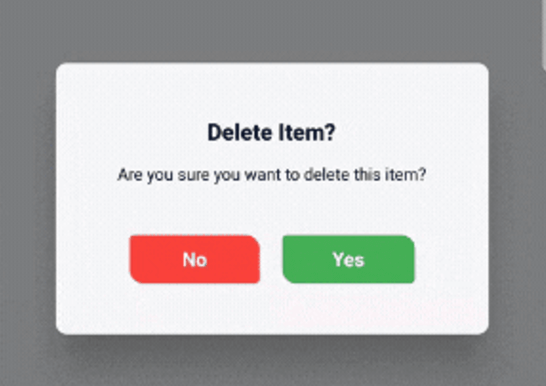
smart_popup
35
A versatile Flutter alert dialog with lotties, images, animations, countdown timer, Loading and open duration state for buttons etc.
fancy_dialog
35
Custom Alert Dialog,inspired from FancyGifDialog for android,the new thing is that you can choose between 2 themes Fancy and Flat and you can load images and Gif from your assets.
confirm_dialog
33
Confirm Dialog Widget JS-LIKE for Flutter. Use confirm dialog easy and simple for your flutter app.
rich_alert
30
Flutter Alert Dialogs for the "rich". Used for rendering beautiful untraditional alert dialogs in Flutter apps.
kumi_popup_window
26
A simple and easy-to-use pop-up window. There are no flashy preset templates. Everything you want to pop up is customized by you.
o_popup
26
An overlaid content, which closes itself into opening place (on back button) or into the position where the pointer contacted the screen. It means, popup supports tap gesture.
emoji_alert
23
Flutter Emoji Alert, give you the possiblity to create beautiful yet simple alert dialogs and bottom sheet modals
xdialog
1
A highly customizable animated dialog package for Flutter with dynamic configurations, multiple button support, and smooth animations.