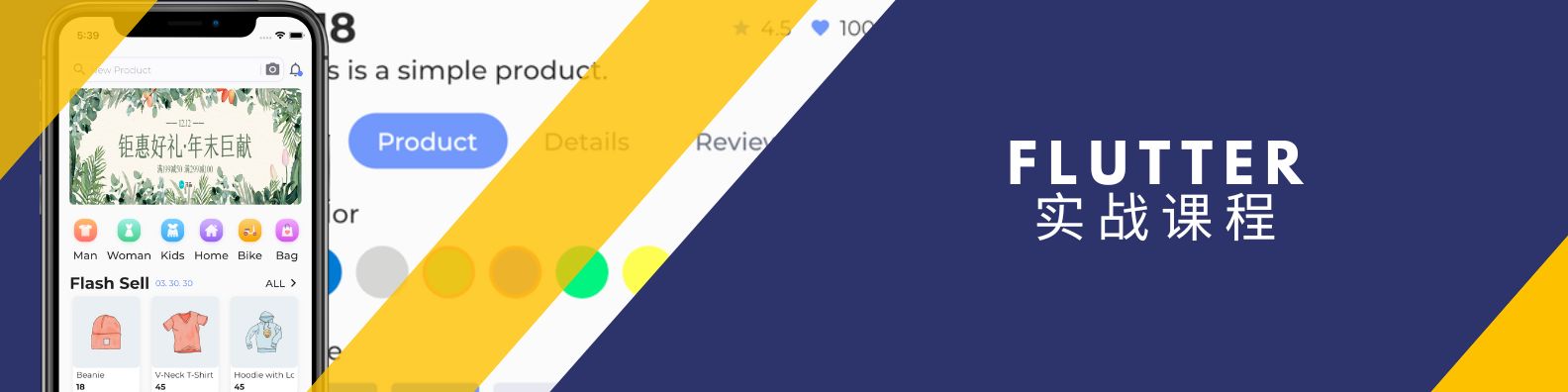Game Development
Top Flutter Game Development packages Game development is the process of creating a video game. The effort required to develop a video game varies greatly, depending on the type of game being created, and the platform for which it is being developed. As Flutter is a cross-platform framework, you can develop an immersive and engaging game targetting multiple platforms (Windows, Linux, MacOS, Web, Android and iOS) from a single codebase. The process of game development can be divided into several stages, each of which requires a different set of skills and knowledge. The first stage is the conceptualization stage, in which you come up with the idea for the game and create a prototype. The second stage is the development stage, where you write the game's code and create the game's assets. The third stage is the testing stage, where the game is tested on various devices to ensure that it is compatible and bug-free. The fourth and final stage is the release stage, when the game is made available to the public. Game development is a complex process, but it can be very rewarding for those who are able to create a successful game. If you are interested in developing Flutter games, it is important to have a strong understanding of how the process works and what skills are needed. The complete list of Flutter packages that can be used to build 2D, 2.5D and 3D Games in Flutter provided below.
flutter_unity_widget
880
Flutter Unity 3D widget for embedding Unity game scenes in flutter. This library now supports Unity as a Library.

playing_cards
141
A rendering library for standard 52 card decks in your Flutter app. Use this package if you want to render good looking playing cards without too much fuss.

spritewidget
129
SpriteWidget is an open source toolkit for building complex, high performance animations and 2D games with Flutter.

forge2d
126
A 2D physics engine for Dart (based on Box2D), also works with the Flame game engine in Flutter
flame_audio
104
Audio support for the Flame game engine, basically a thin wrapper around the audioplayers package.
flutter_chess_board
89
A Chessboard Widget for Flutter. Full support for PGN, FEN, SAN. Undo move, multiple board colors and arrow support.
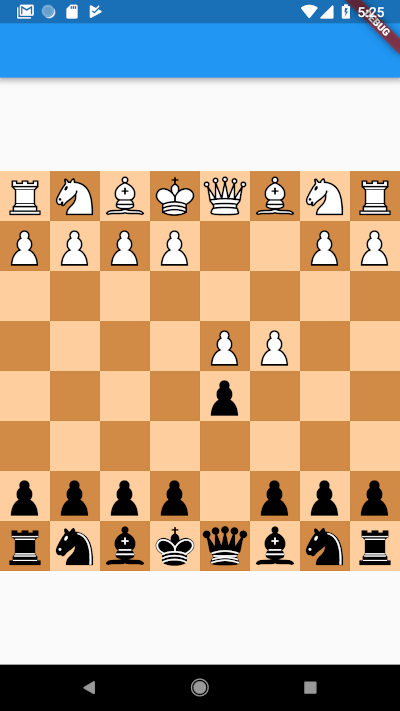
game_levels_scrolling_map
82
A package for making game levels map like candy crush or similar games using flutter with ability to be horizontal or vertical

flame_forge2d
72
Forge2D (Box2D) support for the Flame game engine. This uses the forge2d package and provides wrappers and components to be used inside Flame.
flame_tiled
65
Tiled support for the Flame game engine. This uses the tiled package and provides wrappers and components to be used inside Flame.
chess
44
A library for legal chess move generation, maintenance of chess game state, and conversion to and from the formats FEN and PGN.
flame_rive
36
Rive support for the Flame game engine. This uses the rive package and provides wrappers and components to be used inside Flame.
squares
36
A flexible chessboard widget for Flutter. Visually customisable, with support for many chess variants.

flame_behaviors
34
Flame Behaviors applies separation of concerns to game logic in the form of Entities and Behaviors, built by Very Good Ventures.
win32_gamepad
34
A package that provides a friendly Dart API for accessing gamepads connected to a Windows machine.

spine_flutter
33
The official Spine Flutter Runtime to load, display and interact with Spine animations.
tiled
33
A Dart Tiled library. Parse your TMX files into useful representations. Compatible with Flame.
flame_riverpod
31
Helpers for using Riverpod - a reactive caching and data-binding framework, in conjunction with Flame.
card_game
30
A declarative Flutter package for building card games with drag-and-drop, animations, and flexible layouts. Examples include Solitaire and War.
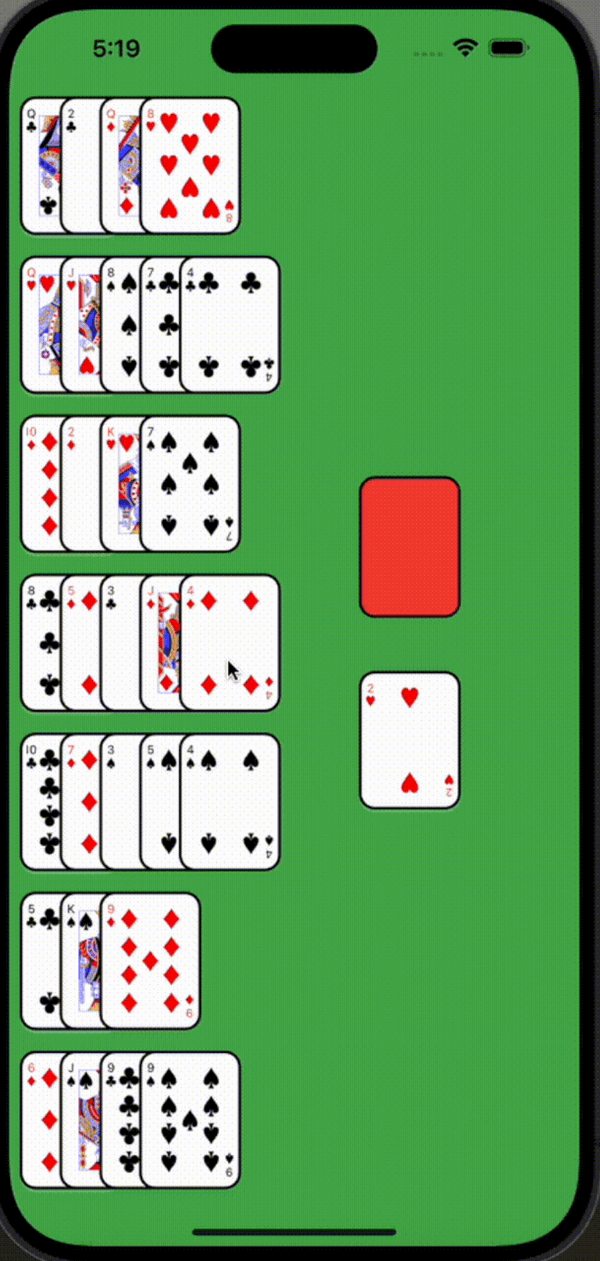
flutter_stateless_chessboard
25
A Chessboard Widget for Flutter. This package provides just the chessboard. The game logic can be implemented using chess library.

illume
20
A Widget-based Game Engine for Flutter - Create games directly with Widgets as a part of your app
flame_fire_atlas
16
Easy to use texture atlases for the flame engine created with the fire atlas editor
chess_vectors_flutter
16
Chess pieces vectors for Flutter. These vectors are custom widgets based on original SVG from Wikimedia Commons.
spider_web_control
2
A Flutter package for creating interactive spider web-like control widgets with customizable nodes and connections.