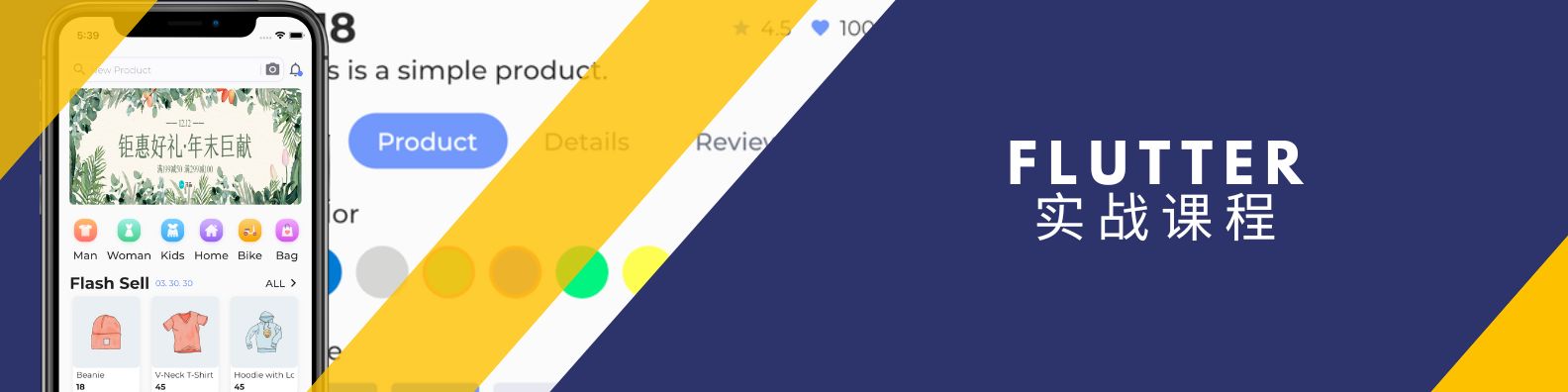Light Mode, Dark Mode & Themes
Top Flutter Light Mode, Dark Mode and Themes packages Compared to Light Mode (Default), Dark mode is a color scheme that is primarily dark colored and low in light reflectance. It is often used to reduce eye strain, especially in low-light conditions. Dark mode can also be used to make text easier to read in a Flutter app. There are an endless amount of color themes that can be used in a Flutter app. Some popular color themes include using all black and white, shades of one color, or multiple colors that compliment each other. For example, a black and white color theme can create a sophisticated and elegant look, while brighter colors can create a fun and festive atmosphere. The complete list of Flutter packages that provide a Switch to toggle between Light Mode and Dark Mode, and can help you Change Theme or Color Scheme in your Flutter app, is provided below.
adaptive_theme
932
Allows to change between light and dark theme dynamically and add system adaptive theme support.
dynamic_color
600
A Flutter package to create Material color schemes based on a platform's implementation of dynamic color.

animated_theme_switcher
522
Flutter animated theme switcher, that help to create beautiful transactions during the theme switch.

theme_provider
312
Easy to use and customizable Theme Provider. This Widget can be used to easily provide a theme controller across the widget tree.
theme_tailor
203
Code generator for Flutter's 3.0 ThemeExtension classes. The generator can create themes and extensions on BuildContext or ThemeData based on the lists of the theme properties
day_night_switcher
166
A simple day / night switcher widget made in pure Dart. Allows to quickly show a beautiful dark mode switcher widget to your users.
easy_dynamic_theme
124
Automatically get your OS defined Theme (Dynamic), force your prefered one (Light / Dark) and persist your choice in the device.

system_theme
114
A plugin to get the current system theme info. Supports Android, Web, Windows, Linux and macOS
json_theme
107
A library to dynamically generate a ThemeData object from a JSON file or dynamic map object
flex_seed_scheme
91
A more flexible and powerful version of Flutter's ColorScheme.fromSeed. Use multiple seed colors, custom chroma and tone mapping.
themed
66
The themed package lets you define a theme with const values, and then, by using some dark Dart magic, go and change them dynamically anyway.

thememode_selector
46
A widget to select between light and dark ThemeMode (in development, but working fine)
dynamic_themes
43
Allows you to specify a number of color themes for the user to choose from. Persits the selected theme across app restarts.
day_night_switch
38
An easy to implement custom day night switch widget for Flutter. It can be highly customized with day & night colors and images.

theme_manager
35
A theme manager for light, dark, and system themes. Change the theme dynamically and the selected theme will be persisted.

dynamic_color_theme
29
Dynamically change your color theme, including light and dark mode. Persist the colors across restarts.
adaptive_chameleon_theme
25
Adds support for managing theme modes (light, dark, system) and switching theme colors.
theme_mode_builder
24
A Flutter package for handling theme in an app and also saving it on the device in a hive box.
theme_mode_handler
19
Flutter widget to change 'themeMode' during runtime and persist it across restarts
theme_x
19
ThemeX is an easy theme manipulation. Only inform primary color and the ThemeX generate all color combination palette for you.

light_dark_theme_toggle
9
An animated, customizable Flutter widget for switching between light and dark modes with a visually appealing toggle.
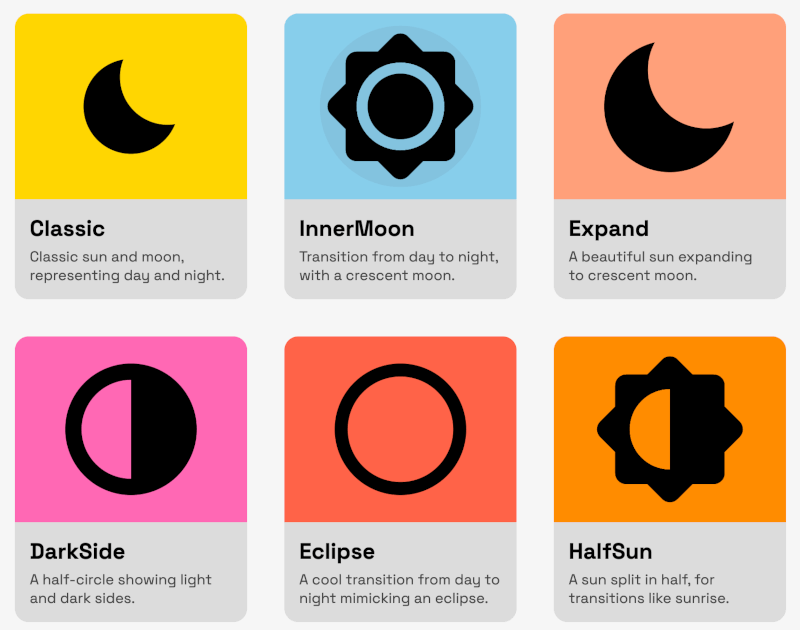
day_night_themed_switcher
7
Elevate your app's charm with a sleek day/night switcher widget in pure Dart – because toggling between light and dark modes should be as effortless as a flicker of magic!