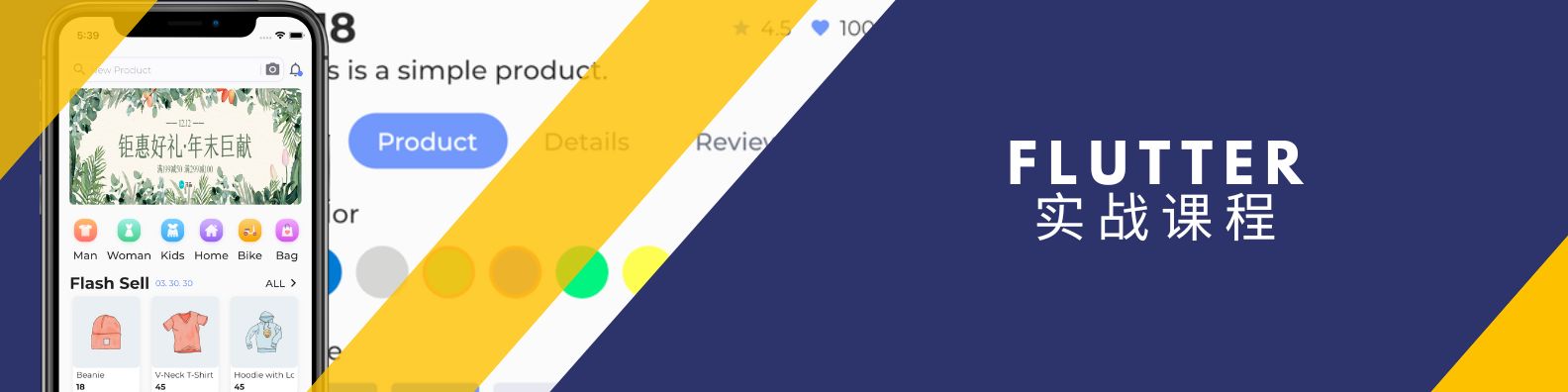Spin Box
Top Flutter Spin Box packages A spin box, also known as counter or increment box, widget allows the user to select from a range of numerical values by clicking on up and down arrows. The spin box typically has a text field where the currently selected value is displayed, and the user can type in a new value directly. The spin box may also have minimal and maximum values to choose from. The complete list of Flutter packages that provide Spin Box, Spin Wheel, Counter or Increment Box widgets for your Flutter app is provided below.
flutter_spinbox
134
SpinBox is a numeric input widget with an input field for entering a specific value, and spin buttons for quick, convenient, and accurate value adjustments.

wheel_slider
127
Wheel Slider offers a lot of customisation and enables you to scroll around with a wheel-like appearance.

wheel_chooser
87
WheelChooser is a widget allowing user to choose numbers/strings/widgets by scrolling spinners with wheel look.

input_quantity
72
A widget for input quantity. Built with TextFormField. Type manually or increase and decrease value with the btn

cart_stepper
68
A fully customizable Flutter Widget to get count. It can be applicable in e-commerce apps for getting cart count.

number_inc_dec
50
A flutter widget which accepts numeric values with buttons to increment and decrement.
counter_button
29
Counter Button is a flutter library that allows you to create a button with animation effects when you increase or decrease the counter value.