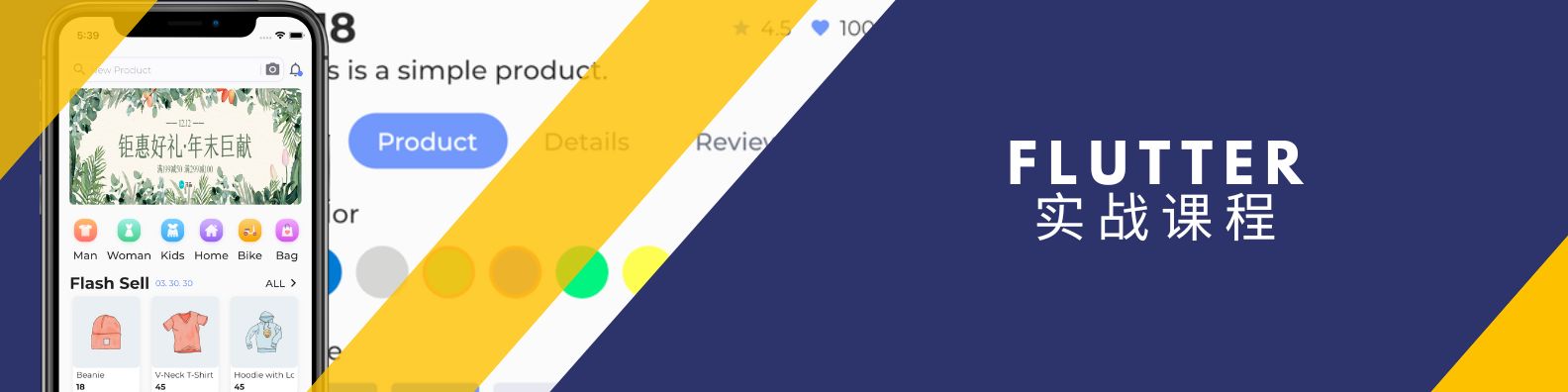JSON
Top Flutter JSON packages Want to work with JSON in Dart & Flutter! JSON (JavaScript Object Notation) is widely used in Flutter app development as it enables seamless data interchange between the app's frontend and backend. There are various packages that make JSON manipulation, editing, viewing and analysis as efficient and user-friendly as possible. Here's a list of features that are provided these packages: 1. **JSON Parsing**: JSON parsing in Flutter involves the extraction and interpretation of data encoded in JSON format, facilitating its integration into the Flutter application's logic and user interface. 2. **JSON Validation**: Validate JSON data for syntax errors and compliance with the JSON specification. 3. **JSON Editing**: Easily add, modify, or remove JSON keys and values. 4. **JSON View or Visualization**: Tree view or hierarchical representation of JSON structure for easy navigation. Collapse/expand sections for complex JSON objects. 5. **JSON to/from Other Formats**: Convert JSON data to other formats like XML, YAML, CSV, etc. 6. **Pretty Printing**: Format JSON data with proper indentation and line breaks. 7. **Syntax Highlighting and Themes**: Customizable syntax highlighting and color themes for JSON. Highlight syntax for easier understanding of the structure. 8. **Error Handling and Suggestions**: Provide error messages and suggestions for fixing invalid JSON. 9. **JSON Minification**: Remove unnecessary whitespace and reduce JSON size. 10. **Red/Write JSON**: Read JSON data from local files, URLs, or clipboard. Write JSON data to files in various formats. 11. **JSON Templating**: Create and save reusable JSON templates for specific data structures. 12. **JSON Formatting**: Format JSON data to improve readability. Whether it's populating UI components with remote data, managing application settings, or storing user preferences, JSON usage in Flutter empowers developers to efficiently create dynamic and responsive applications that harness the power of structured data exchange. The below list of Dart & Flutter JSON packages can help you add the above mentioned features in your Flutter app.
deep_pick
154
Simplifies manual JSON parsing with a type-safe API. No dynamic, no manual casting. Flexible inputs types, fixed output types. Useful parsing error messages
json_path
124
Implementation of JSONPath expressions like "$.store.book[2].price". Reads and writes values in parsed JSON objects.
json
97
Easy encoding and decoding of JSON maps (maps of type `Map`). Uses a macro that auto-generates a `fromJson` decoding constructor and a `toJson` encoding method.
geojson_vi
65
An Open-Source Dart and Flutter Library for Efficiently Handling GeoJSON Data in Compliance with RFC 7946

flutter_json_widget
30
A Json viewer widget for flutter. Shows json data in an extensible list. Makes data readable on the phone easily.
json_patch
23
Pure Dart utility package for the JSON Patch standard. Can apply patch operations as well as perform a diff algorithm on JSON-like objects.
json_view
22
A json preview package that has a not bad performance. lazy load json tree node that cause less jank. Support display large list json data like chrome dev tool.

flutter_json_viewer
22
A Json viewer widget for flutter. Shows json data in an extensible list. Makes data readable on the phone easily.
json5
20
A lightweight library for encoding and decoding JSON5 with comments and trailing commas support.
yet_another_json_isolate
13
Package to simplify and improve JSON parsing in isolates by keeping one isolate running per instance.
json2yaml
12
Dart package to render JSON data to YAML with built-in automatic beautifier and support for Dart pubspec.yaml and pubspec.lock conventions
json_repair_flutter
12
A Flutter package to repair malformed JSON strings, similar to Python's json_repair
canonical_json
11
Encoder and decoder for a canonical JSON format, useful when cryptographically hashing or signing JSON objects.
json_explorer
9
A Flutter widget to render, view and interact with JSON. It also includes interactive search/find capabilities.