ndroid
flutter
openweathermap-api
weather-app
flutter-apps
opensource
weather-application
current-weather
flutter-app
opensource-apps
tejasbadone/EasyWeather
EasyWeather is a powerful and intuitive weather app that delivers real-time updates and forecasts for any location on Earth. Built with Flutter and OpenWeatherMap, EasyWeather utilizes Bloc for state management, ensuring smooth and predictable transitions between different states within the app.
前往 github 下載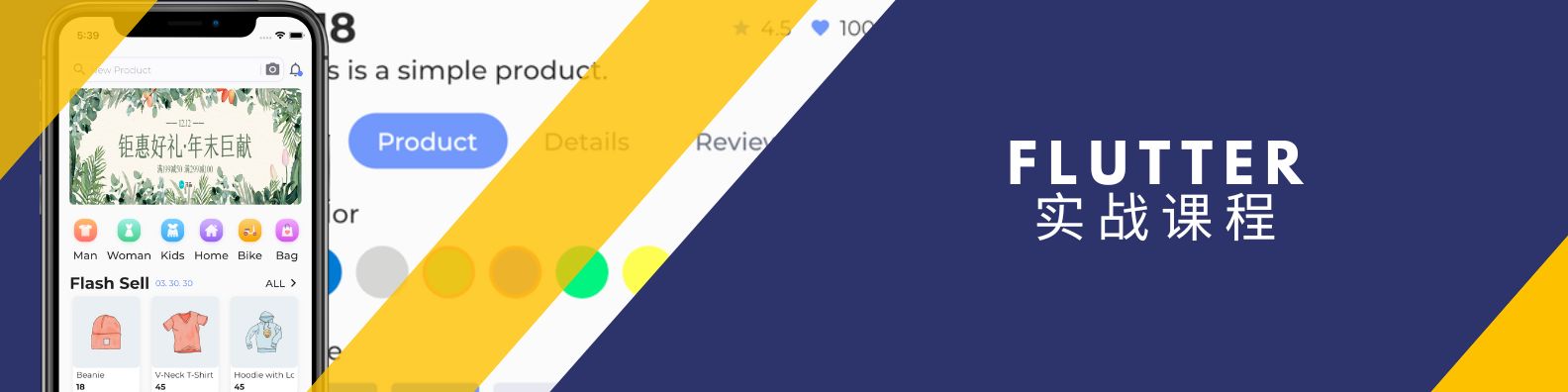
與 tejasbadone/EasyWeather 相關優秀專案推薦下載
localsend
66612
An open-source cross-platform alternative to AirDrop
spotube
41047
🎧 Open source music client! Available for both desktop & mobile!
revanced-manager
22794
💊 Application to use ReVanced on Android
ente
21330
🔒 End-to-end encrypted cloud for photos, videos and 2FA secrets.
gopeed
19987
A modern download manager that supports all platforms. Built with Golang and Flutter.
MMKV
18153
An efficient, small mobile key-value storage framework developed by WeChat. Works on Android, iOS, macOS, Windows, and POSIX.
plugins
17409
Plugins for Flutter maintained by the Flutter team
gsy_github_app_flutter
15236
Flutter 超完整的开源项目,功能丰富,适合学习和日常使用。GSYGithubApp系列的优势:我们目前已经拥有Flutter、Weex、ReactNative、kotlin 四个版本。 功能齐全,项目框架内技术涉及面广,完成度高,持续维护,配套文章,适合全面学习,对比参考。跨平台的开源Github客户端App,更好的体验,更丰富的功能,旨在更好的日常管理和维护个人Github,提供更好更方便的驾车体验Σ( ̄。 ̄ノ)ノ。同款Weex版本 : https://github.com/CarGuo/GSYGithubAppWeex 、同款React Native版本 : https://github.com/CarGuo/GSYGithubApp 、原生 kotlin 版本 https://github.com/CarGuo/GSYGithubAppKotlin
dio
12691
A powerful HTTP client for Dart and Flutter, which supports global settings, Interceptors, FormData, aborting and canceling a request, files uploading and downloading, requests timeout, custom adapters, etc.
pilipala
12342
PiliPala 是使用Flutter开发的BiliBili第三方客户端,感谢使用。
Obtainium
12333
Get Android app updates straight from the source.
bloc
12256
A predictable state management library that helps implement the BLoC design pattern
getx
10972
Open screens/snackbars/dialogs/bottomSheets without context, manage states and inject dependencies easily with Get.
flame
10110
A Flutter based game engine.
fluentui-system-icons
9776
Fluent System Icons are a collection of familiar, friendly and modern icons from Microsoft.
pixez-flutter
9520
一个支持免代理直连及查看动图的第三方Pixiv flutter客户端
flutterfire
9006
🔥 A collection of Firebase plugins for Flutter apps.
PicaComic
8365
A comic app built with Flutter, supporting multiple comic sources.
flutter_deer
8355
🦌 Flutter 练习项目(包括集成测试、可访问性测试)。内含完整UI设计图,更贴近真实项目的练习。Flutter practice project (including integration testing and accessibility testing). Contains complete UI design drawings for a more realistic practice project.
keyviz
8099
Keyviz is a free and open-source tool to visualize your keystrokes ⌨️ and 🖱️ mouse actions in real-time.